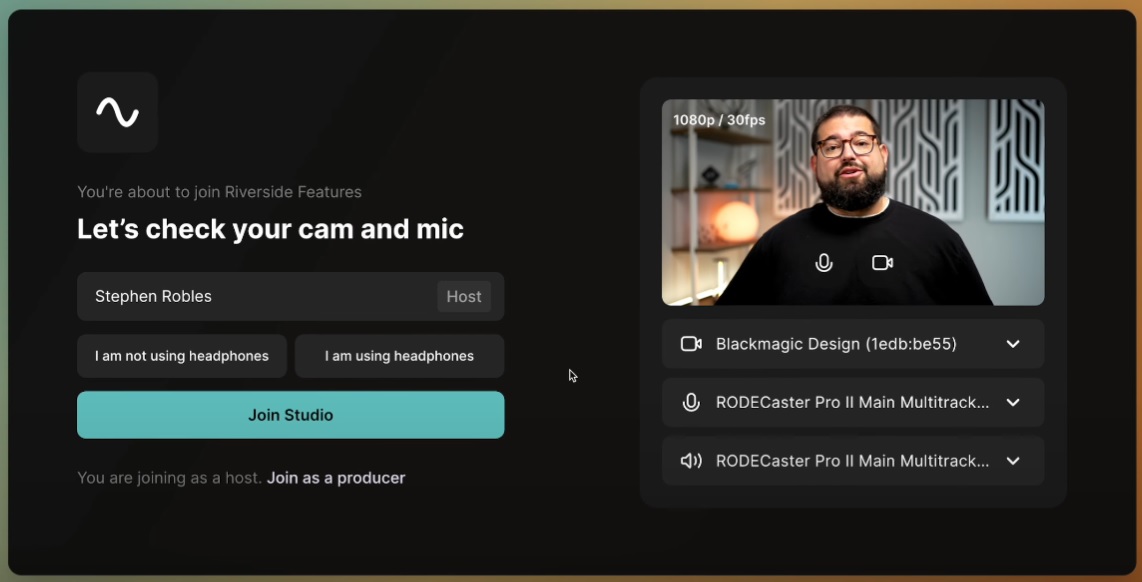How to Go Live on Instagram: Step-by-Step Guide and Pro Tips (2025 Edition)
In 2025, Instagram Live remains one of the most powerful tools for creators, influencers, and businesses to connect with their audience in real time. Whether you’re launching a product, hosting a Q&A, or interacting with followers, going live can skyrocket your engagement and visibility.
What Is Instagram Live?
Instagram Live allows users to broadcast real-time video to followers. When you go live, your followers receive a notification, and your stream appears first in their Story feed — marked with a “LIVE” badge. It’s a great way to share authentic, unfiltered moments and build trust with your audience.
Before You Go Live: Preparation Steps
- Update the App: Keep Instagram updated to access the latest Live features.
- Check Internet Speed: Use stable Wi-Fi for a smooth broadcast.
- Good Lighting: Use a ring light or natural light for clarity.
- Plan Your Content: Prepare key points or a flow outline.
- Enable Notifications: Let your followers know you’re going live.
Step-by-Step: How to Go Live on Instagram
- Open Instagram and tap the “+” icon.
- Swipe to select Live mode.
- Add an eye-catching Title to describe your session.
- Choose your Audience — Public or Practice Mode.
- Tap “Go Live” to start broadcasting.
- Engage with viewers via comments, emojis, and questions.
- End and Save your live to stories or your device.
Pro Tips to Make Your Instagram Live Successful
- Promote in Advance: Announce your session through stories or reels.
- Pick the Right Time: Go live when your audience is most active.
- Engage Actively: Respond to comments and make eye contact with the camera.
- Collaborate: Invite another creator for a split-screen session.
- Pin Key Comments: Highlight important info like “Follow for updates.”
- Run Giveaways: Boost engagement with small incentives.
- Analyze Insights: Study metrics to refine future sessions.
Advanced Instagram Live Tools (2025 Updates)
Instagram continues improving its Live feature with:
- Live Producer: Stream from your PC using OBS or StreamYard.
- Badges in Live: Viewers can buy badges to support you.
- Scheduled Lives: Plan broadcasts up to 90 days ahead.
- Practice Mode: Test your setup before going public.
Why You Should Use Instagram Live in 2025
Instagram Live helps brands and individuals:
- Boost visibility and follower engagement.
- Build trust and authenticity through live interactions.
- Drive traffic to products, websites, or promotions.
Final Thoughts
Success on Instagram Live comes from preparation, creativity, and connection. Start small, engage genuinely, and your audience will grow naturally.
With consistent effort, you can turn each live session into a community-building experience that strengthens your online presence.
Read also: Top 10 Instagram Reels Editing Tools for Creators in 2025
Published by Twspost News Times • Written by Suraj Singh